why use account alerts?
Alerts mean added protection for your transactions and added convenience for you.
Stay in control of your account by enrolling in account alerts today.
- Better Management - Custom alerts let you know when your account has gone below the threshold that you have set so that you can better manager your money.
- Peace of Mind - Daily balance alerts, suspicious activity alerts, and more help you keep a pulse on your account at all times.
- Convenience - Receive reminders when your payments are due and more straight to your mobile device.
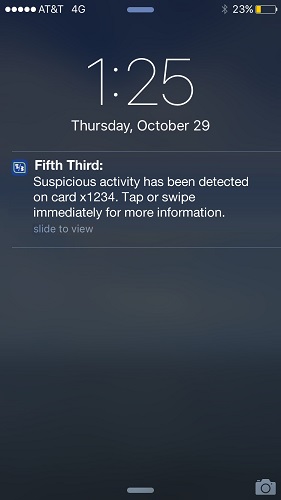
- Download the Fifth Third Mobile Banking Application or sign in if you are an existing user
- Tap Alerts on the main menu
- Go to the Manage section at the top of the screen
- Tap on the account that you would like to manage
- From here you can turn alerts on and select your delivery preferences
- Log In to Online Banking
- Click on Service Center at the top of the page
- Under Alerts, you'll see the Manage Alerts section
- From here you can add and edit alerts, as well as select your delivery preference

